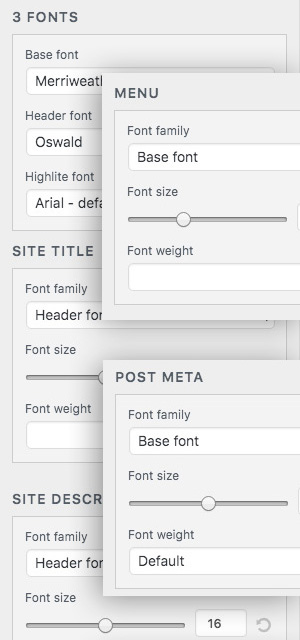Begin by selecting up to 3 fonts.
OsixthreeO provides 3 font selectors – Base font, Header font and Highlite font.
If no font is selected the default is Arial.
The first 14 fonts listed in the dropdowns are system fonts. Choosing on of these will NOT effect the speed of your website.
The next 80 or so fonts in each dropdown are Google fonts. There are about 900 Google fonts however only a small amount of them provide all the font weights. A lot of them look really similar too. So I choose 85 of the most popular that provide at least 2 font weights in normal and italic.
Caution is advised here as each “Google” font selected is a download request of several font files which adds to page load and the speed of your website.
Once selected these fonts are assigned to different areas of your site via a drop-down menu containing Base, Header and Highlite.
WHY JUST THREE?!?
There are those of us who can’t help themselves when it comes to fonts. Loading more than 3 third party fonts is not good for page load and site speed so I decided that 3 is quite enough.
ALSO I have heard mention of Google Fonts making their way into the block editor. It is not completely clear how fonts in the block editor will work BUT I suppose there is the possibility they could make some of the font controls in this theme redundant, so I’m keeping an eye on that.